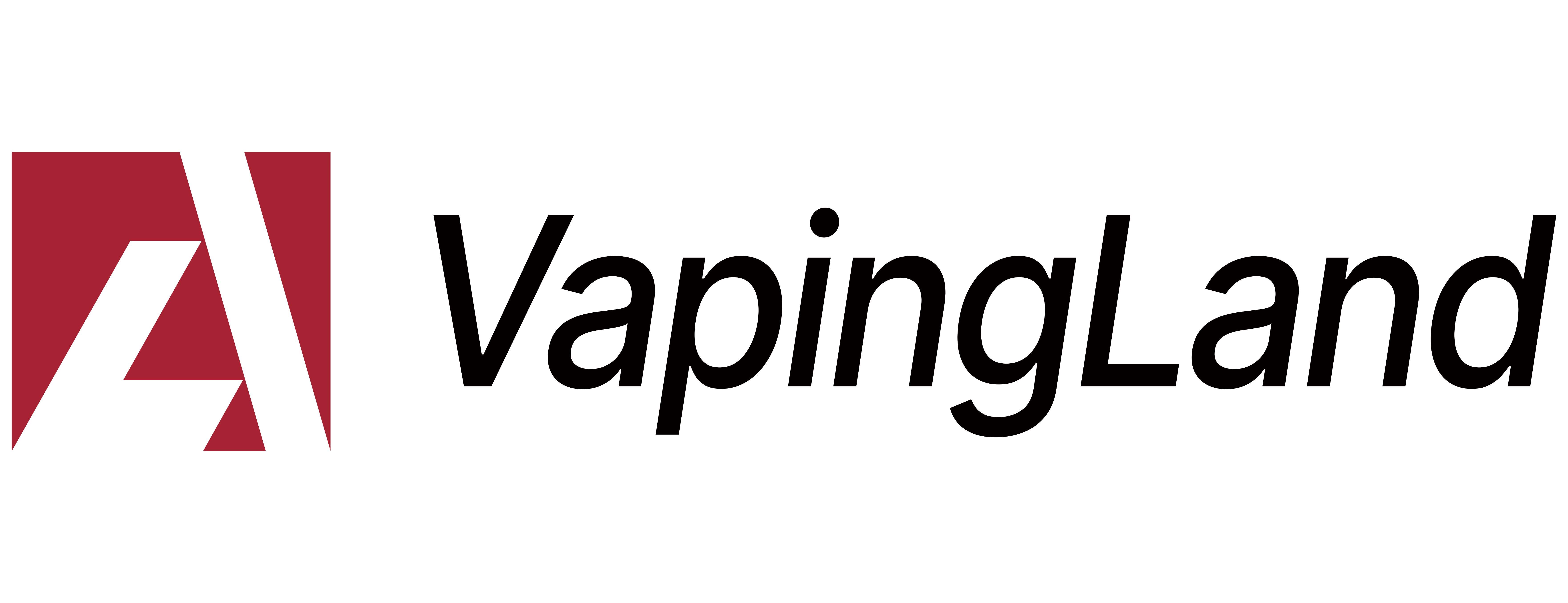Ooze makes are some of the most durable vape pen batteries and kits. The brand is popular for its Ooze Pen series, which boasts some of the industry’s best models for its category. However, typical of electronic devices, Ooze pens can develop faults gradually, and you may be wondering how you can tackle these faults? This article shares some useful tips on how to fix your Ooze pen battery and performance issues.

A quick one, if your Ooze pen blinks green, that could be a sign of a dead battery or connection issue between the battery and cartridge; check out these aspects and fix them, and that could be the end—however, if the issue persists, more tips are shared below.
What is a Ooze Pen?
Put simply, the Ooze Pen is a cutting-edge vape device renowned for its sleek design and reliable performance. At its core, it consists of a rechargeable battery, a heating chamber, and a cartridge system that accommodates your preferred vape cart. Ooze pens are super portable, compact, and easy to use; they typically feature responsive light indicators to tell different information about the device’s status. More so, the Ooze pen can be used with oils, waxes, or concentrates.

How to Troubleshoot and Fix Ooze Pen Problems?
Quite many users have reported different issues with their pens and batteries; so, here are helpful tips that address how you can deal with these identified issues.
Why is My Ooze Pen Blinking Green?
A blinking green light on your Ooze Pen tells of a battery issue, but sometimes, it could be due to an improper or loose connection between the battery and the cart. Hereunder are the common fixes you can apply, depending on what’s causing the blinking green LED.
Causes:
❓Battery-Related Signals: If you’ve been using the pen for a very long while, it could be that the battery is nearing its end of life or is experiencing connectivity issues with the charger.
❓Connection Problems: A blinking green LED might also indicate a poor connection between the battery and the cartridge. This is typically resolved by ensuring that all contact points are clean and secure.
Solutions
🔥Clean the Connections: Use a cotton swab lightly soaked in isopropyl alcohol to remove any residue or debris from the battery and cartridge connection points.
🔥Check for Secure Fit: Ensure that the cartridge is fixed on correctly and that there is no physical damage to the battery or its contacts.
Why is My Ooze Pen Not Charging?
If your Ooze Pen isn’t charging properly, you might want to use a different charger and cable to see if it’d start charging back—that way, you’d know that your previous charger or cable is already bad. But, there might be other things to do.

Causes:
❓Battery and Charger Compatibility: Confirm that you are using a good charger and USB cable; if you recently changed either or both of the charger and the cable you’ve been using previously to charge the device, then that could be the problem.
❓Dirt and Debris: Sometimes, even a small layer of oil or debris on the cart or battery terminals can interrupt the charging current flow.
Solutions:
🔥Change Your Charger: Verify that the charger you’re using is actually good and working fine; connect the charger to another rechargeable device and see if it charges the device.
🔥Reset the Connection: Remove and reassemble the battery and cartridge to ensure a firm connection.
My Ooze Pen Not Working, Help
If your Ooze pen vape won’t work, well, there are many problems that could be the cause. Here are some of the most common causes.
Causes:
❓Power Activation Check: Yes, you have the battery perfectly installed, but have you turned on the device? Most Ooze vape pens require you to press the fire button five times consecutively for them to power on.
❓Inspect for Physical Damage: Look for any visible signs of wear or damage on the battery casing or cartridge. Even minor impacts can affect internal connections.
❓Dead Battery: Well, yeah, maybe the battery is permanently dead and can’t power on the vape, maybe you should try using another 510 thread to try to power your cart and vape.
Solutions:
🔥Verify Power Status: Re-confirm that the pen is turned on by pressing the fire button 5 times.
🔥Inspect the Cartridge: Remove and reattach the cartridge to make sure it fits properly.
🔥Clean the Components: Use appropriate cleaning tools to clear any residue from the heating element and contact points.
Reset the Device: Most times, a reset would do. Here is how to do it:
o Unscrew the cap and cart from the pen
o Remove the battery
o Screw only the cap back onto the pen.
o Wait for 30 seconds, then screw the cart back onto the pen.
o Put back the battery and put up the device completely
o Press the power button 5 times to turn the device on
My Ooze Pen is Blinking Red, What Should I Do?
Red blinks on an Ooze pen usually indicate connectivity issues and not necessarily bad battery concerns. Oh, a pen vape that is low on charge may blink a RED LED to notify the user, but it’s always nothing serious that would warrant tossing the device for another. So, here are things to know.

Causes:
❓Low Battery: A red blinking light signifies a dead battery or a battery running with less than 20% power remaining.
❓Connection Fault: If the cart and the battery are not properly connected, your Ooze pen may blink red.
❓Charger Fault: If you’re not using the original Ooze charger, then you might face this issue. Confirm that you’re using an original Ooze pen charger and that your battery and charger are well connected.
❓Debris Buildup: Yes, we can’t downplay the possibility of this—buildups do form in the battery and charger connection contacts, so always try to keep them clean.
Solution:
🔥Check the Battery: Verify that the battery is not permanently damaged. A red flash may indicate that the battery no longer holds a charge and needs replacement.
🔥Inspect the Charger: Ensure you are using the correct charger. Faulty or incompatible chargers can trigger the red indicator.
🔥Clean the Contacts: Clean the battery and cart contacts. You may want to reset the device at this opportunity.
How To Know If Ooze Pen Is Charging?
Ooze pens come with a special charger unit, which you will connect to your main charger head; if the Ooze charger unit is showing a solid, steady “Red” light, it means the charger is well connected, at the same time, if your Ooze pen device is showing a solid, steady green light, it means the vape is charging.

In simple terms, your Ooze charger should be showing a RED light, while the Ooze pen should be showing a green light—that’s how you know your device is charging. However, if the light on the device or the charger unit is blinking, the device is not charging; both lights must be steady. Once your Ooze pen is fully charged, the RED light on the charger unit will turn to GREEN.
Why Is My Ooze Pen Blinking Green 20 Times?
The most likely problem is a drained battery, so you should leave it to charge for a while. However, in some scenarios, this could mean a completely dead battery, which means the battery on your unit has reached its EOL, so it won’t even charge or power up. Well, if you got the pen much recently, you should take it back to the store—or, confirm that the battery is properly connected, and the charger too.
Conclusion
The Ooze Pen vapes are sleek, functional, and robust, but that doesn’t mean you may not encounter some issues while using them. This article clearly addresses how you can deal with several issues many Ooze pen vape users have faced.
It is important to pay attention to the particular LED lights your pen vape is showing, as those are the only signals to tell if your device is still useable or it’s time for a toss—unless your own unit’s got a smart display panel where it shows you the device’s status.