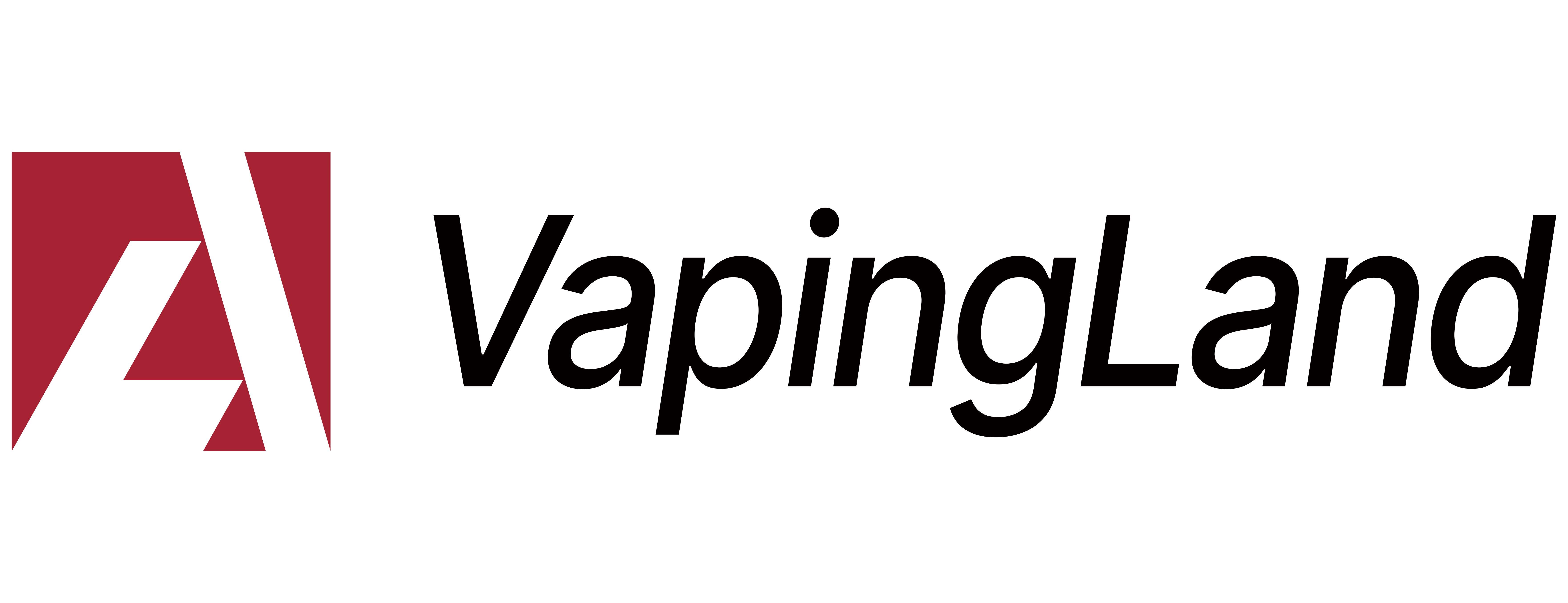Are you the owner of a Geek Bar Pulse vaping device? Geek Bar vapes are gaining more popularity among vaping enthusiasts. Even so, they may occasionally run into issues. You're not the only one—this problem has puzzled and worried many others. Stay calm; trying to fix your Geek Bar? Here, we'll help you identify the issue and guide you on what to do next.
Getting To Know The Highlights Of Geek Bar Pulse
Effortless Convenience
The Geek Bar Pulse features a draw-activated mechanism and comes pre-filled with high-quality e-liquid, making it incredibly easy to use. It embraces effortless convenience for both beginners and experienced vapers.
Long-lasting Battery Efficiency
Equipped with a 650mAh battery, the Geek Bar Pulse delivers extended vaping sessions. Whether you prefer the efficiency of the regular mode or the intensity of the pulse mode, the device ensures a satisfying experience.
Smart Airflow Control
The Geek Bar Pulse offers adjustable airflow, and its sub-ohm coil handles up to 20W of power, enhancing vapor density and flavor. This function makes it stand out from traditional disposable vapes, providing a superior vaping experience.
Special Features
A key highlight of the Geek Bar Pulse is its full-sized LED screen with a three-mode interface. Users can easily switch between Pulse Mode, Regular Mode, and a convenient Off position. The LED display is complemented by elegant accent lights, creating a visually appealing yet practical vaping companion.

Identifying Possible Root Causes Of The Issue
1. Device Not Powering On
If your Geek Bar Vape does not turn on, the issue could be due to a drained battery, connection problems, or physical damage to the device.
2. No Vapor Production
If no vapor is produced, it may be caused by issues with the battery, coil, or the e-liquid.
3. Burnt Taste While Vaping:
A burnt taste might indicate a burned-out coil or improper vaping technique.
4. Weak or Inconsistent Vapor Output
Possible causes include poor airflow, a dirty coil, or low battery power.
5. Flashing Red Light Issue
If the Geek Bar Vape flashes red, potential reasons could include A depleted battery、Airflow blockage、Sensor malfunction、Issues with the charging adapter or cable
6. Screen Issues
Occasional screen malfunctions could be the result of software glitches or battery-related problems.
Steps To Resolve A Device Not Powering On
Charging
Plug the device into a power source with a USB cable and let it charge for a while. After charging, try powering the device again.
Connection Issues
Dirt or e-liquid residue on the battery contacts can interfere with the connection. Wipe the device with a cotton swab or soft cloth., then attempt to power on the device once more.
Inspect For Physical Damage
Check the device for any signs of physical damage, such as a cracked battery casing or damaged buttons. If damage is found, see if it can be repaired. Once repaired, try turning the device on again.
Solutions For Vapor-Related Issues
No Vapor Production
Check Battery Level
Once the device is powered on, the screen will display the battery status. If the battery is depleted, recharge the device using the provided USB cable.
Check E-Liquid Level
The screen will also show the e-liquid percentage, indicated by a droplet icon. If the e-liquid is empty, the device will need to be replaced.
Weak or Inconsistent Vapor Production
Low Battery
The device screen will indicate if the battery level is too low, which can result in weak vapor production. Recharge the battery to see if the issue improves.
Adjust Airflow
Geek Bar vapes offer adjustable airflow settings. Try different airflow configurations to ensure optimal vapor production.
Clean The Coil
A dirty or clogged coil can hinder vapor output. Clean the coil thoroughly, allow it to dry completely, and reinstall it before trying to use the device again.
Burnt Vapor Taste
Proper Usage
Make sure the wick is completely soaked with e-liquid and correctly prepared. It helps prevent dry hits and improves the overall flavor experience.
Troubleshooting the Red Light Flashing Issue
Low Battery
A low battery most commonly causes a flashing red light. Recharge your device using a USB Type-C cable. If the issue is battery-related, this should resolve it.
Charging Adapter Or Cable Issues
If the red light flashes during charging, try using a different adapter and cable to see if the issue persists. If the red light continues flashing with different charging equipment, the problem is likely unrelated to the adapter or cable.
Sensor Issues
A stuck or malfunctioning sensor can trigger the red flashing light. If the device emits a hissing sound simultaneously, it may indicate that the device has auto-activated. You can resolve this by blowing forcefully into the mouthpiece. This action resets the built-in timer designed to prevent overheating. The Geek Bar will automatically shut off and display a flashing light if vaping exceeds a certain time limit.
Airflow Blockage
Airflow obstructions can also trigger the red flashing light. Inspect the pod's vents to ensure they are not blocked by debris. Clean the vents to restore proper airflow and test the device again to see if the red light issue persists.
Solutions For A Non-Responsive Screen
Battery Malfunction
If the battery is depleted or faulty, the screen may not function properly, showing inaccurate readings or remaining completely blank. Plug the device into a power source and Let it charge completely before trying to use it again.
Software Glitch
Temporary software glitches can affect the display. Restarting the device may fix the issue and restore normal functionality.
Helpful Tips For Optimizing Device Usage
Using your Geek Bar vape correctly is essential for ensuring its longevity and performance. Incorporate these tips into your vaping routine to keep your device in optimal condition:
Regular Cleaning
Regularly clean the mouthpiece to prevent the accumulation of e-liquid residue and debris.
Prevent Overheating
Overheating can trigger the flashing indicator light. Allowing your device to rest between uses helps prevent overheating. The device's built-in technology, such as a timer or automatic shutoff, also helps avoid overheating and ensures safe operation.
Proper Storage
When not in use, store your Geek Bar vape in a cool, dry place. Storing the device improperly or exposing it to extreme temperatures can cause e-liquid leakage or malfunctions.
Final Words
Being able to troubleshoot and fix these issues can help you save both time and money. In most cases, this is a normal part of using the device, simply indicating that the battery is drained. Other issues are rare and can usually be resolved quickly. Methodical troubleshooting will yield the best results. With a bit of patience and persistence, your Geek Bar Pulse will be up and running again in no time.