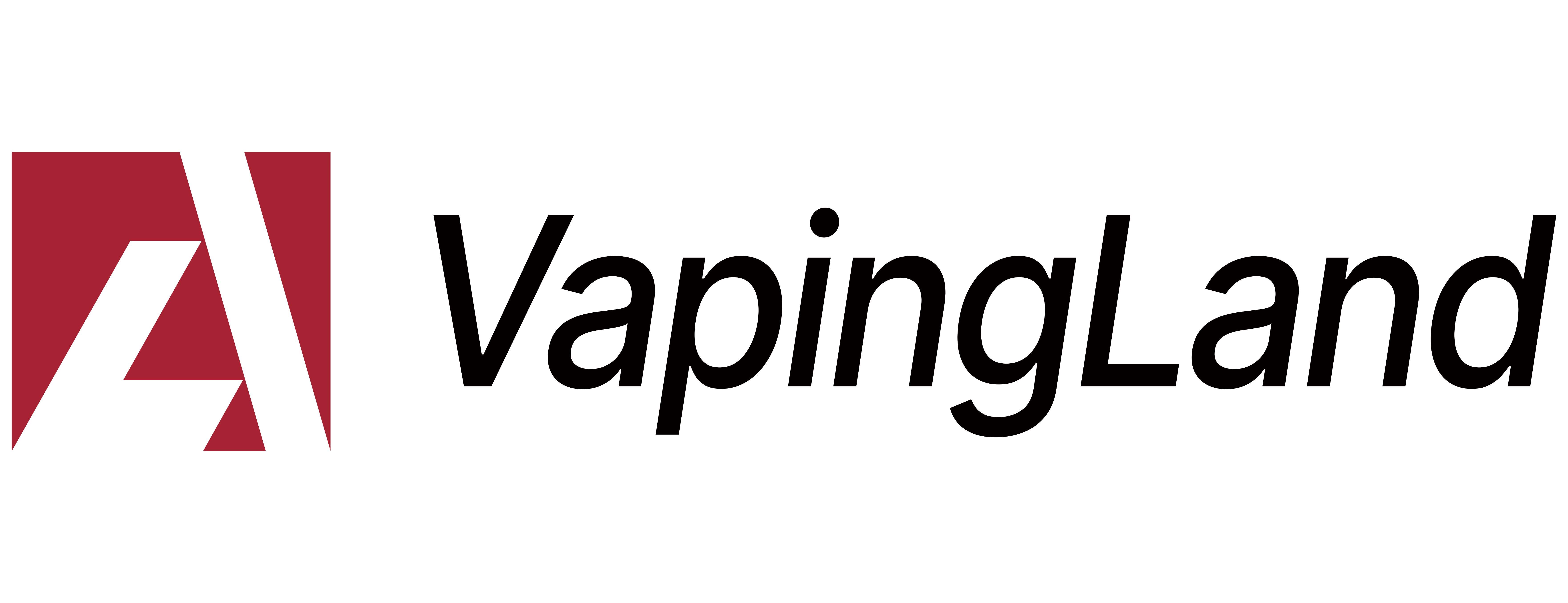With the rise of smart vapes, the lines between vaping and technology continue to blur. Devices are no longer just about nicotine delivery; they're evolving into mini smart gadgets.
Can You Really Tweet from a Vape?
Sometime last year, 2024, a new trend emerged in the vaping world, it was the rise of “vape phones.” These are basically smart disposable vapes that have typical phone features such as a camera, music player app, calendar app, Bluetooth support, and a couple of other apps & features. Quite different brands launched a model of such vapes, but one of the models that stood out was the Swype 30k from Swype.
This particular vape phone had more impressive features, and there were speculations that you could post directly to X from the device. Now, this is our catch, “can you post on X directly from your vape?” While the Swype 30K has a digital display, it does not have WiFi or mobile data capabilities, meaning you can't log into X natively. However, it does allow Bluetooth connection, which lets users pair the vape to other devices, opening up some interesting possibilities.
What is the Swype 30K?
The Swype 30k is a smart disposable vape with extensive features and a big, multipurpose touchscreen display. It is primarily a disposable vape and secondarily a “smartphone.” To access the smartphone features integrated into this vape, you need to connect it via Bluetooth to your phone and initialize its connection with the dedicated mobile app –WearinOS.
As a disposable vape, the Swype 30k comes with a 20mL tank prefilled with your chosen e-liquid flavor, powered by a massive 850mAh rechargeable battery, and promises up to 30,000 puffs. Of course, the device has an adjustable airflow vent and supports three operational modes: Eco, Normal, and Boost. It is such a solid vaping device to start with –before moving on to be an impressive phone vape.
Now, as a vape phone, the Swype 30k supports Bluetooth 4.0 technology, built-in retro games, and a decent number of built-in applications, while offering a pretty big-size 2.01-inch display with customizable theme and wallpaper options. For other disposables, when you’ve exhausted their e-liquid, you have to toss them into the bin, but the Swype 30k might just be still useful even after you’ve vaped all the prefilled juice.
Why is the Swype Phone Vape So Popular?
Well, right from when the vape launched, it has been a popular choice for people to invest in “smart disposables.” However, the recent surge in popularity of the Swype phone vape started after an X user, @Lucawya, posted that she was able to tweet from the vape directly. The tweet blew up, garnering over 3.1m views and over 2,000 responses.

So, a lot of people – vapers actually – picked interest in the device, and have been trying to lay their hands on it, so as to experiment if they can actually tweet from the device while vaping. But, there’s an initial setup to complete before the Swype vape can connect to your X account or other supported social platforms.
How to Use a Swype Disposable Vape?
As a vape, you just turn on the device using the physical power button at the side, then make the first draw to activate the vape; it doesn’t have a fire button and you can switch the modes using the same physical button found on the side. The display screen shows you the remaining level of the e-liquid, and battery, as well as the mode you’re vaping on. As a disposable vape, using the Swype 30k isn’t different from how you use other disposables (if that has been your vape choice).
But, as a vape phone, you need some tweaks to enable the device to access your social media accounts, play the built-in games, change wallpaper, and access most other apps integrated into the device. To set up Swype 30 and activate its smart features, follow the procedure below:
- Step One: Power on the vape by pressing the side button until you get the Swype power animation.
- Step Two: With the vape turned on, get the user manual included in the packaging box, and find the QR code to scan to download the mobile app on your smartphone (Android or iPhone). Scan the QR code using your phone’s camera and you will be able to download the WearinOS app, which is what to use in syncing the vape with your smartphone.
- Step Three: Launch the app on your smartphone and open Bluetooth connectivity on the phone, too. On the app, choose to add a new device, and then search for your Swype 30k vape on the list of available Bluetooth devices to pair with. Tap on the vape’s name and pair it with your smartphone via the WearinOS app.
- Step Four: After your smartphone gets paired with the vape phone, you can now control the Swype 30k right from the WearinOS app. That is, you can change the wallpaper, track your fitness, and check weather updates.
Now, while the app connection allows you to tweak the activities on the Swype vape phone, some of the features don’t necessarily need app access. For example, to play the built-in games, you just have to open the game menu and select which one to play. There are two games available, a retro shooter game and a puzzle game named 2048.
To access the app’s features and apps, just swipe right on the screen and then scroll up to select the feature you want to access. There’s a calculator and weather app, and also a “find my phone” app that beeps your phone to tell you where you left it. If you dial a number on the Swype 30 using the Phone App, it simply transfers the call to your paired smartphone and you can continue the call from there. The device doesn’t have a mic or built-in speakers, so it can’t be used to make or answer calls.
Swype Vape Screen Not Working? How to Fix?
Somehow, the Swype vape touchscreen is super responsive at all times, but if you notice that yours has become unresponsive, maybe you should try these fixes:
· Check the Battery – Ensure your vape has enough charge.
· Restart the Device – Some users report that turning the vape off and on helps.
· Clean the Screen – Smudges or dust may interfere with touch sensitivity.
If none of these worked, then it could be a technical fault. Oh, if the vape had fallen down one of the times you were using it, then it could be that one of its electrical components has detached from its rightful placement. But, if you just bought the vape new and the screen is unresponsive out of the box, take it back to the store for replacement.
Can You Run Doom on a Swype 30K Touch Screen Vape?
Running the classic game Doom on different devices is a trend among tech enthusiasts. People have played Doom on various devices, of course, after tweaking those devices. So, what about the Swype 30K vape? Since it supports gaming, is there a way to install and play Doom on the vape phone?

While the Swype 30K has a digital interface, it lacks an operating system capable of running games. Unlike devices with embedded processors and storage, this vape is designed solely for vaping. However, tech-savvy users might experiment with modifying the firmware, but this would likely void warranties and be extremely difficult. Also, opening a disposable vape can wreck the device, rendering it totally unusable, anymore.
How Does the Swype 30K Compare to the Posh Xtron 30K Vape?
Both the Swype 30K and Posh Xtron 30K are popular long-lasting disposable vapes with smartphone features and touchscreen. These vapes offer up to 30,000 puffs and let you choose from a variety of flavor options. They have built-in games and are draw-activated. You can enjoy smooth MTL-DTL vaping with either of these vapes, thanks to the adjustable airflow.
|
Feature |
Swype 30K |
Posh Xtron 30K |
|
Estimated Puff Count |
30,000 |
30,000 |
|
Touchscreen |
Yes |
Yes |
|
Adjustable Settings |
Yes |
Yes |
|
Rechargeable |
Yes |
Yes |
|
Flavor Options |
15 |
15 |
|
Airflow |
Adjustable |
Adjustable |
|
Nicotine Strength |
5% (50mg) |
5% (50mg) |
|
Tank Capacity |
20mL |
20mL |
The touchscreen interface of the Swype 30k is bigger than what you have on the Posh Xtron 30k. Aside from this, both vapes are almost the same in every other aspect. Oh, except for the Xtron offers a Music app while the Swype doesn’t. Currently, there is a clamp down on “phone vapes” by the FDA and other bodies, but one thing is sure, as vaping trends continue to evolve, we might even see vapes with full smartphone-like capabilities in the future.
Summary
So, can you post on X directly from your vape? No, not exactly. What happens is that, if your smart vape is paired to your smartphone via Bluetooth and you have activated the mobile app, you will receive notifications from your social media apps on the vape, just as with smartwatches. Also, the vape needs to be within proximity to your smartphone since Bluetooth technology doesn’t get very far and the two devices (the vape and your smartphones) must stay connected for the “smart” features to work.
Nevertheless, as a disposable vape, the Swype 30k’s puff count is quite massive, the battery also gives you enough power time, and there are features to distract you when you don’t feel like vaping. The design isn’t particularly “very catchy” but it passes for a “well-built” vaping device. That’s a wrap! You can’t post on X from a vape, but you can view notifs from X on a smart vape.