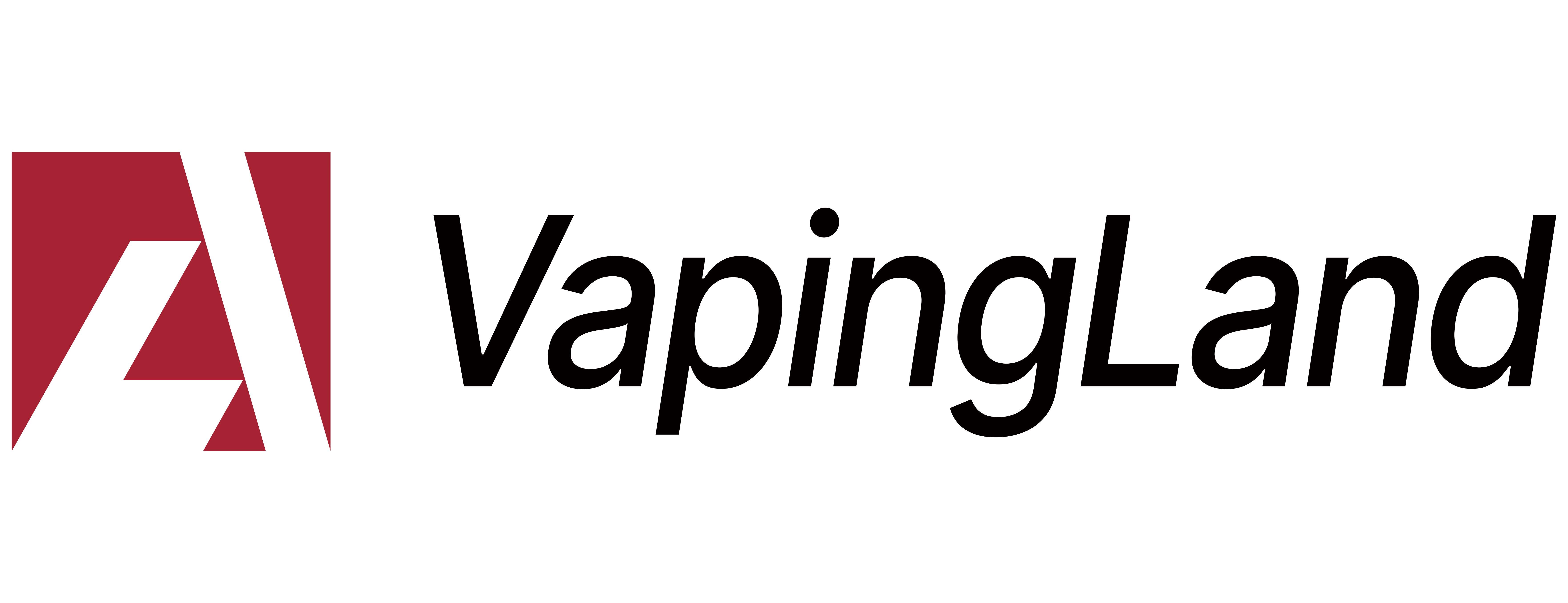The Elf Bar BC5000 is a popular vape kit that offers a compact and easy-to-use device for vapers. Its sleek design and long-lasting battery life have quickly become a favorite among vape enthusiasts. However, understanding how to charge it cannot be very clear for some users.
To ensure your Elf Bar BC5000 continues to perform at its best, in this article, we will give you a comprehensive guide on how to properly charge the Elf Bar BC5000, how long it takes to charge and troubleshoot Elf Bar BC5000 Charging Issues.
Quick Look:
- What Is Elf Bar BC5000 Disposable Vape?
- Does Elf Bar BC5000 Have A Charger in the Package?
- What Kind of Cable Can I Use to Charge Elf Bar Charger?
- ELF BAR Charging Instructions
- How Long Does It Take to Charge Elf Bar BC5000?
- Best Practices for Charging Elf Bar BC5000
- Troubleshooting Elf Bar BC5000 Charging Issues
What Is Elf Bar BC5000 Disposable Vape?

The Elf Bar BC5000 is a disposable vape device that comes pre-filled with 13ml e-liquid and is designed to be used until the e-liquid runs out, at which point the device is disposed of. It comes in various flavors and nicotine strengths, allowing you to choose the perfect e-liquid for your tastes and preferences.
The Elf Bar BC5000 is designed to be simple and convenient to use, making it an excellent option for those who are new to vaping or who want an easy-to-use device. There are no buttons to press or complex settings to adjust - inhale through the mouthpiece to activate the battery and start vaping.
Overall, the Elf Bar BC5000 disposable device is an all-in-one unit, meaning that it contains a built-in battery, e-liquid reservoir, and mouthpiece, all in a single, compact package. Besides, the Elf Bar BC5000 E-cig features a low-battery indicator to ensure that users always know when it's time to recharge.
Does Elf Bar BC5000 Have A Charger in the Package?
No, Elf Bar BC5000 does not have a charger in the package. This means that you need to prepare your own charging cable. The reason for this is that rechargeable disposable vapes, like the Elf Bar BC5000, are designed to be affordable and easy to use. If a charging cable was included with every device, the price may increase, which could make it less accessible to users who are looking for an affordable disposable vape.
Furthermore, including a charging cable with every Elf Bar BC5000 would also contribute to environmental waste. It’s not hard to guess that many of you already have USB cables at home and including a new cable with every device would result in unnecessary waste over time.
Therefore, by not including a charging cable with every Elf Bar BC5000, the vape company is able to keep the price affordable and reduce environmental waste. It also drives you to use your existing USB cables or purchase a new one, which is a more sustainable approach.
What Kind of Cable Can I Use to Charge Elf Bar Charger?

The Elf Bar BC5000 can be charged using any USB cable with a Type-C connector. This is because the Elf Bar BC5000 uses a Type-C charging port, a common standard in modern electronic devices. Type-C cables are reversible, meaning they can be plugged in any orientation and offer fast charging speeds and data transfer rates. If you don't have a Type-C line, you can easily find one at most electronics stores or online retailers. It's essential to use a high-quality cable to ensure safe and efficient charging of your Elf Bar BC5000.
ELF BAR Charging Instructions
To charge your Elf Bar BC5000, follow these simple steps:
- Plug one end of the charging cable into a power source, such as a USB port on a computer, a USB wall adapter, or a car charger.
- Connect the other end of the cable to the Elf Bar BC5000 device. The charging port is located at the bottom of the device.
- The LED light on the device will light up to indicate that the device is charging. The light will turn off once the device is fully charged.
- Wait until the Elf Bar BC5000 is fully charged. Once fully charged, unplug the charging cable from the device and the power source.
It's important to note that you should not use a cable that is damaged, as this could damage the device or pose a safety risk.
How Long Does It Take to Charge Elf Bar BC5000?
The average time for charging Elf Bar BC5000, which has a 650mAh battery, is approximately an hour. However, the charge time can vary depending on the Elf Bar's mAh rating and how depleted it is. The general rule of thumb is 30-90 minutes. The Elf Bar disposable will blink its indicator light when it needs to be charged, but if you charge before the indicator light flashes, it will obviously take less time than waiting until the battery is totally drained.
When using a USB port on a computer or a laptop, it can take up to 1.5 hours to fully charge the Elf Bar BC5000 from a completely empty battery. On the other hand, using a wall adapter with an output of at least 5V/1A may take less time to charge fully.
It is worth noting that it is recommended not to charge the device for more than 4 hours to prevent overcharging, which can damage the battery and shorten its lifespan.
Best Practices for Charging Elf Bar BC5000
To ensure optimal charging of the Elf Bar BC5000, it is recommended to follow these best practices:
- Use the original USB-C cable provided with the device
- Use a power source that is compatible with the device
- Avoid charging the device overnight or for an extended period of time
- Disconnect the device from the charger once it is fully charged
Troubleshooting Elf Bar BC5000 Charging Issues
Why is my Elf Bar BC5000 disposable vape not charging?
There could be several reasons why your Elf Bar BC5000 vape is not charging. One common issue is a faulty charging cable, so try using a different power line to see if that solves the problem. Another possibility is that the connection between the charging cable and the device is not secure, so make sure to check that the cable is properly plugged in. It could also be a problem with the battery, so you may need to contact the manufacturer for assistance.
How do I know if my Elf Bar BC5000 device is charging?
When you connect your Elf Bar BC5000 to a charging cable, the device's LED light will turn on and remain steady to indicate that it is charging. Once the battery is fully charged, the LED light will turn off. If the LED light is blinking, that could mean a problem with the charging process or a low battery.
Can you activate your Elf Bar BC5000 while it’s charging?
No, it is not recommended to use your Elf Bar BC5000 while it's charging. Doing so could damage the device and pose a safety risk. It's best to let the device charge thoroughly before using it.
Why is my rechargeable Elf Bar BC5000 flashing when charging?
A flashing LED light on your Elf Bar BC5000 while charging could indicate a low battery or an issue with the charging process. Try using a different charging cable or a different power source to see if that solves the issue. Contact the manufacturer for help if the problem continues.
Why is my Elf Bar BC5000 not lighting up when charging?
If your Elf Bar is not lighting up while charging, it could indicate a problem with the device or the charging cable. Make sure that the charging cable is properly connected, and try using a different cable or power source. If the problem persists, contact the manufacturer for assistance.
What happens if you overcharge your Elf Bar BC5000 e-cig?
Overcharging an Elf Bar BC5000 could damage the device and pose a safety risk. It's best to disconnect the device from the charging cable once it is fully charged to avoid overcharging.
If you still are experiencing any issues with charging your Elf Bar BC5000, there are a few things you can try:
- Make sure the USB-C cable is securely connected to the device and the power source
- Try using a different USB-C cable or power source to see if the issue is with the cable or power source
- Clean the charging port with a soft-bristled brush or compressed air to remove any debris or dust
Conclusion
The Elf Bar BC5000 is a popular disposable vape device that offers a simple and convenient way to vape. Correctly charging the device is crucial to ensuring optimal performance, and this guide has provided comprehensive instructions on how to charge the Elf Bar BC5000, how long it takes to charge, what type of cable to use, where to buy vapes, and best practices for charging.
Additionally, we have addressed some common troubleshooting issues, including what to do if the device is not charging or if it is flashing while charging. By following the guidelines, we hope you can enjoy a satisfying vaping experience with your Elf Bar BC5000.